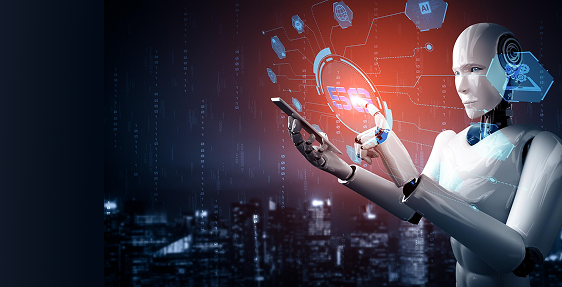Remember when you spent three hours sorting emails last Tuesday? Or that Sunday afternoon lost to scheduling social media posts? Let’s fix that—Automate tasks like these five everyday activities to take back your time and reduce stress effortlessly.
1. Take Charge of Your Inbox

The average worker spends 28% of their workweek on email – that’s 11 hours! Here’s how to win that time back:
Create email zones: Set up folders for “Urgent,” “Team Updates,” and “Can Wait” to keep priority messages visible. You can also color-code – red for clients, blue for team, yellow for admin – making it easy to spot what needs immediate attention.
Build your personal robot assistant: Teach your email to automatically reply to meeting requests with “Thanks for reaching out! I’m available Tuesdays and Thursdays between 1-4pm. Here’s my calendar link: [URL].” You can do the same for product inquiries, job applications, or any predictable communication.
Schedule for impact: Send your newsletter at 10am Tuesday when your readers are fresh, not 4pm Friday when they’re mentally checked out. Test different times to find what works for your audience.
Implement the 2-minute rule: Set up filters to automatically flag emails that likely need quick responses versus those requiring deeper thought. This mental sorting saves decision fatigue.
Getting started tip: Begin with just one email automation this week. Set up a filter for your most common type of incoming message and create either a folder or auto-reply for it.
2. Put Your Social Media on Autopilot (But Keep It Human)

Posting consistently builds your audience, but it shouldn’t consume your day.
Batch-create content: Spend Monday morning creating a week’s worth of posts, then schedule them to go live at ideal times. Block 90 minutes every Monday for this and never think about social media again until the following week.
Set up listening alerts: Get notified when someone mentions your business online so you can respond quickly. This transforms social media from a time-sink into a targeted communication tool.
Curate content on autopilot: Use tools like Feedly to find relevant industry articles to share without endless scrolling. Set up a system to automatically add interesting content to your posting queue.
Repurpose strategically: Create a workflow that automatically transforms your blog posts into social media content. One piece of content should feed at least three different platforms with minimal extra work.
Unexpected tip: Leave 20% of your social posting unscheduled to respond to breaking news or trends. This balance keeps your feed feeling authentic while still saving you hours of daily posting time.
Implementation idea: Create templates for different types of posts – customer spotlights, product tips, industry news – so you can quickly fill in the blanks during your batch creation sessions.
3. Stop Drowning in Task Management

Ever feel like you spend more time managing your to-do list than completing tasks? Let’s fix that.
Automate your morning prep: Set up a daily 8am task that pulls together your calendar events, top priorities, and any overnight emails.
Create smart dependencies: When you finish drafting a document, automatically notify your team it’s ready for review without sending a separate message. This cuts down on the “administrative tax” of projects.
Build habit stacks: Link recurring tasks together – when you mark your weekly report complete, automatically create next week’s draft with updated templates and data fields ready to go.
Implement “if this, then that” workflows: When a new client signs up, automatically create their onboarding checklist, schedule a welcome call, and send their first resource package. This ensures nothing falls through the cracks.
4. Make Money Flow Without the Headaches

Chasing payments is frustrating and uncomfortable. Make it automatic instead.
Send invoices while you sleep: Set up automatic billing on project milestones or monthly dates. This consistency helps both your cash flow and your clients’ budgeting.
Create a follow-up sequence: If an invoice isn’t paid in 7 days, send a gentle reminder; at 14 days, send a more direct message. At 21 days, schedule a phone call automatically. This removes the emotional labor of collections.
Reward prompt payment: Automatically offer a 2% discount for clients who pay within 48 hours. This incentive can dramatically improve your cash flow timing.
Link your systems: Connect your invoicing to your bookkeeping software to automatically categorize income and expenses. This saves hours of reconciliation and reduces tax-time stress.
5. Support Customers Without Burning Out

Your customers need help at all hours – but you can’t be available 24/7.
Build a knowledge base: Create answers to common questions that solve problems while you’re sleeping. Track which articles are most viewed to continuously improve your self-service offerings.
Set up simple screening: Use a form that asks “What’s your issue about?” and routes requests to the right person automatically. This pre-sorting saves approximately 30% of support handling time.
Create VIP fast lanes: Automatically flag messages from your biggest clients for immediate attention. Not all customers need the same response time, and this system ensures you’re allocating resources appropriately.
Implement smart follow-ups: Schedule automatic check-ins 3 days after resolving a customer issue. This proactive touch builds loyalty and catches any lingering problems before they escalate.
Start Small, Win Big
Don’t try to automate everything at once. Pick one frustrating task from this list and set up a simple automation this week. Notice how much mental space it frees up.
Create a “do not disturb” time block each day to focus on implementing these automations.
The initial investment of 30-60 minutes will save you countless hours in the coming months.
Remember: The goal isn’t just saving time – it’s redirecting your energy to work that actually matters to you and your business. Automation handles the predictable so you can focus on the exceptional.